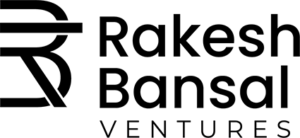Joining Process
November 23, 2023 2023-12-01 17:28Joining Process
Payment Process
Step 1: Go to Website https://www.iamrakeshbansal.com/
Step 2: On the top 🔝 Click on Subscription Page or
https://www.iamrakeshbansal.com/subscriptions/
Step 3: At Subscription Page User will be able to see 3 Types of Subscriptions
Mentorships, F&O and Option Buying.
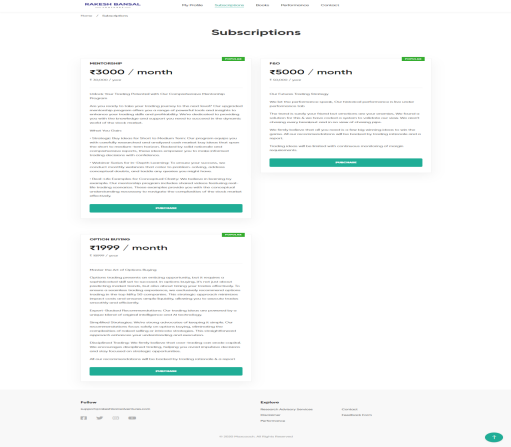
Step 4: As per user needs user can selects plans by clicking the button
Purchase.
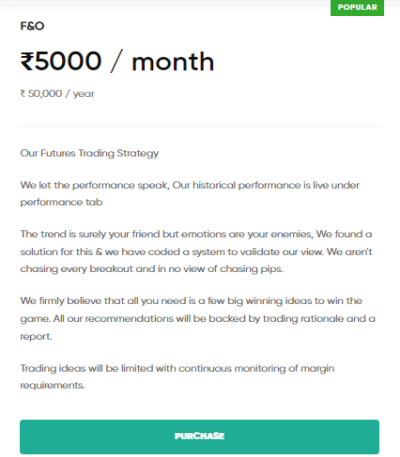
Step 5: As soon as user click on PURCHASE, then payment page will visible
https://rpy.club/g/MgR9WGyer7
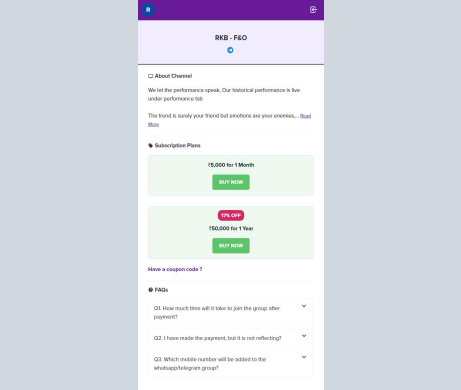
Step 6: On Payment Page Either user can subscribe to Monthly or Yearly Subscription. Before selecting subscription if user have Coupon Code, then
user can enter it by clicking on the button Have A Coupon Code As soon as
user enter the coupon code and Apply it then automatically coupon will be
implemented.
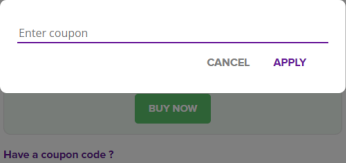
Step 7: Click on Buy Now Button. As soon as user click on then new page should open where user can enter mobile number➡️ click on send OTP button ➡️ Enter OTP ➡️ Verify OTP ➡️ Enter Name ➡️ Click on Submit.
Kindly Use the phone number that will be used for subscription.
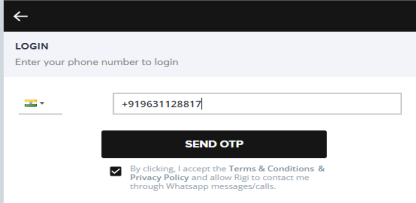
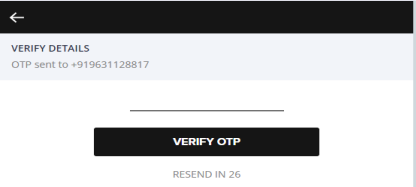
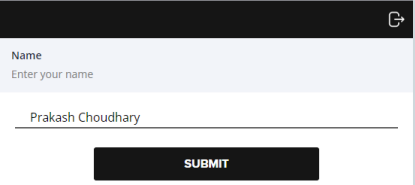
Step 8: As soon as user click on submit then Razorpay Payment page should
be visible where user can enter E-mail id ➡️ Click on Proceed Button on bottom of the screen.

Step 9: After clicking Proceed Button then Payment page should come
where user can select desired payment gateway options after that user
will click on Pay Now button.
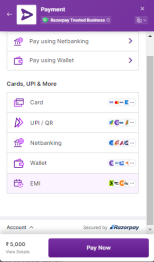
Step 10: As soon as payment done payment confirmation page should be visible. Also, the subscriber will receive an email having payment receipt.
Joining Process
1. Once the payment completed, You will receive a KYC form over your payment number WhatsApp (it will be in RIGI name).
Open once there will a form to fill with the details for KYC.
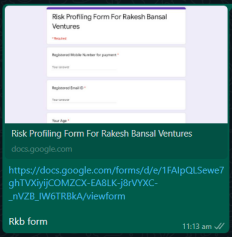
Please fill the details once.
Once filled the joining link of the subscribe channel will send to your register Email-ID, SMS, and payment/register number over WhatsApp.
Additional Updates
Once you fill the KYC form you can revisit to the subscription page, you will able to get the joining link there
CLICK TO JOIN CHANNEL
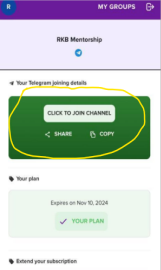
You can click on the link to redirect on joining the telegram channel.
🕐 SMS link will be receiving to your register number like this.
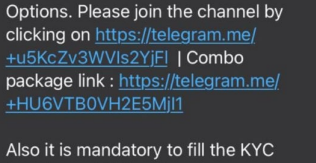
Please click on the blue link to redirect for joining the channel once.
🔗 YouTube links for addition Help on joining telegram channel
https://youtu.be/t3n6iUtWnHY?si=Sh1jAaycBmBaKDjW
https://youtu.be/t3n6iUtWnHY?si=Sh1jAaycBmBaKDjW
Addition Updates
If the joining link says expired once you clicked,
Please search this channel names in your telegram chats…
(as per your chosen subscription)
1. RKB Mentorship
2. RKB Option Buying
3. RKB FO
If you're facing any other issues, please Contact Us
RKB Team Mobile : +919560884223
RKB Support : +91 88514 75191
Rigi Support : +918095262700